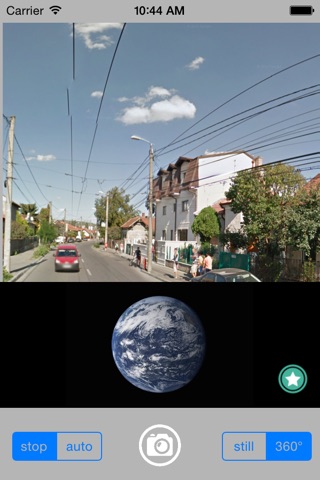
ある日の街角 [Google street view edition]
Wherever you shoot , the photograph or panorama view around the place will be displayed using Google Street View.
Moreover, if an address, a building name, and a landmark name are specified, the photograph or panorama most near the specified place will be displayed. By Auto mode display panorama like a VR app.
In order to use all the functions, it is necessary to turn ON a location-based service.
Attention: It is difficult to fetch current position by the device with no GPS function .
[Usage]
A white camera button: Display the photograph and panorama of a current position.
STOP: stop update of the position and direction of a device.
AUTO: update the position and direction of a device.
STILL: take a photograph.
360 degree:take a panorama.
pin button:set the street address or landmark name
the earth -- touch: show camera button and history Navi buttons
Camera button:take a photo by device camera.
History Navi button (back): go back the display history of a still/panorama.
History Navi button (next): go next to the history of a still/panorama.

![ある日の街角 [Google street view edition] screenshot 2](https://is5-ssl.mzstatic.com/image/thumb/Purple3/v4/72/fa/00/72fa0011-e681-59ce-da72-cea85bf997e1/source/320x480bb.jpg)
![ある日の街角 [Google street view edition] screenshot 3](https://is2-ssl.mzstatic.com/image/thumb/Purple1/v4/ac/3c/bd/ac3cbd91-84c8-4d8f-17dc-976371fa2ad5/source/320x480bb.jpg)